Embracing the digital revolution in accountancy
At Effective Accounting, we're all about keeping things fresh and staying on our toes with the coolest tech around.
Our founder, Nicola, hangs out with the cream of the crop (we're talking top 2% in the business!), serves on the Digital Accountancy Show's Advisory Board, and is a founding member of App Advisory Plus.
Plus, she's part of the Rebel Accountants crew, runs a Facebook group for powerhouse women in accountancy called Forget the Numbers, and even mentors fellow accountants to help them master their digital transformation.
In 2018, Effective Accounting achieved a major milestone by becoming one of the UK's first fully digital accountancy firms, and we’ve been on a roll ever since!
We know that embracing new tech is the way to go when it comes to supporting you in this ever-changing, digitally-obsessed world. Our forward-thinking attitude, and quick-as-a-flash response to the constant twists and turns of the economy make us stand out as a fully digital accountancy squad.

Digital bookkeeping powered by Xero
As cloud accountants and Xero Gold Partners, we rave about this top-notch software, which is perfect for businesses already using or eager to benefit from Xero. This award-winning platform streamlines your operations, aligns with your processes, and integrates seamlessly with over 600 add-ons.
Discover the perks…
Our clients can't stop raving about Xero’s exceptional user-friendliness; it boasts a sleek, intuitive interface and is compatible with a wide array of computer and smartphone operating systems
Enjoy the peace of mind that comes with cloud storage; no need to fret about saving files on your computer
Manage your accounts on-the-fly, from any corner of the globe
Rest easy knowing that Xero stores your data securely online and uses industry-standard data encryption to keep it safe
Seamless collaboration between us and you; we'll see precisely what you see in the software
Automated bank feeds save you precious time
Craft stunning, professional invoices and email them directly to your clients, complete with a quick link for speedy payment
Instant currency conversion and the option to invoice in multiple currencies
Choose from dozens of ready-made reports or customise them to perfectly suit your needs
Xero enables you to schedule up automatic, repeating, and batch payments, ensuring you'll never miss a payment again


Digital receipt capture powered by Dext
Get ready for the time-saving, game-changing awesomeness of Dext, the cutting-edge software that lets you easily capture and store receipts, invoices, and all those important documents, keeping your financial records spot-on and secure.
Say "see ya!" to boring manual entry, and wave goodbye to stuffing crumpled receipts into a tattered old file! With Dext, just snap a pic of a receipt after making a purchase or payment, and watch in awe as the software uses its super-smart optical character recognition tech to grab all the crucial info, making your financial record-keeping a total breeze.

Client tasks powered by Karbon
GLife's a breeze for our clients, thanks to our ultra user-friendly workflow management tool, Karbon. Say hello to crystal-clear checklists and automated reminders landing right in your inbox. Just set up a secure 4-digit pin, and you're good to go - easy as pie.
Add comments, upload documents, and check off tasks (let's be honest, ticking off that to-do list is so satisfying!), all while staying connected with your dedicated Client Manager. We've got your back, making everything smooth-sailing and super-organised.
What is Karbon?
Karbon is used by organizations and teams to manage their jobs, email, and collaborate with their clients. You can learn more here
Why do I have to create a PIN?
You’re asked to create a PIN to ensure no one else can access your client tasks. Creating this PIN will ensure only yourself and the person who sent these to you will have access to these tasks and related information.
Do I have to enter my PIN each time?
If you choose to remember your PIN on this device, then you won’t be required to enter it each time. However, you will need to enter it the first time you access any of your tasks on a second device.
For example, if you first open the link on your mobile phone and create a PIN, and then later click on the link from your desktop, you would be asked for the PIN again.
What if I forget my PIN?
If you forget your PIN, simply click on the “Forgot PIN” link at the bottom of the page. This will send you an email where you can reset your PIN.
Do I need a separate PIN each time my accountant sends me new tasks?
No, you can use the same PIN for each new piece of work.
How do I complete the tasks?
When you have completed the tasks simply tick the box and it will be marked as completed. Before doing this, you can attach any files you'd like to send through this task.
Here at Effective Accounting, we're all about making your finances a walk in the park and rocketing your business to stratospheric success with our tech-savvy approach. Reach out to us now and let's chat about how we can help you!